Access to Hawkweb
New Hire System Credentials Faculty/Staff
The Offices of Information Technology, Administrative Computing, and Human Resources Management have partnered to streamline the process of obtaining a username, temporary password, employee id, and email for new employees. Newly hired employees will receive a UMES username, temporary password, employee id, and email address via their personal email address from the Office of Human Resources. Supervisors will receive email addresses only of newly hired employees.
Please send the following to your Supervisor/Administrative Assistant so that they can submit a Helpdesk Ticket for HawkWeb Access located on the portal at https://help.umes.edu
Please configure your request, as pictured below:
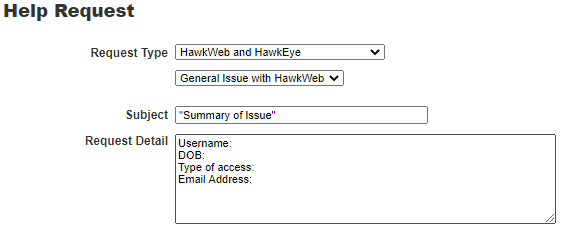
Student Access
Using the provided student ID, students will create their account on the following web page: www.umes.edu/newaccount.
Report and Program Requests
Report requests are something our department receives and completes on a daily basis. If you need a report/program that is not already delivered in the HAWKWeb system a formal request can be made via email to the Director, LaChanda Snead (lrsnead@umes.edu).


