CANON / PAPERCUT Printing Kiosks*
CANON / PAPERCUT is an easy printing system that University of Maryland Eastern Shore has implemented for students on campus. Convenient cloud technology lets you print from a variety of devices to any of the CANON / PAPERCUT multi-function units on campus with your Hawk Card.
*YOU MUST HAVE MONEY ON YOUR HAWK CARD TO PRINT, COPY, OR SCAN.
Getting Started:
First you must register your Hawk Card with the system.
· Tap the display screen to wake the unit.
· Tap your card on the pad located just above the display screen.
· Follow the screen prompts to log in with your UMES SSO username and password credentials.
· Once your card is registered, you can tap your Hawk Card or use your SSO credentials.
Network Printing (you must be connected to campus WiFi)
· Download Mobility Print: http://131.118.228.202:9163/setup
Then follow instructions below for iOS or Android.
Setting up printing on your iPhone or iPad
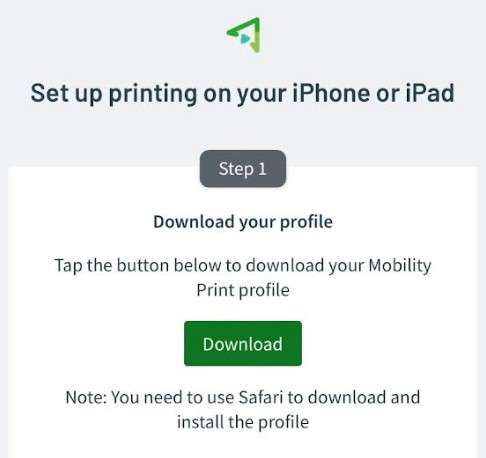
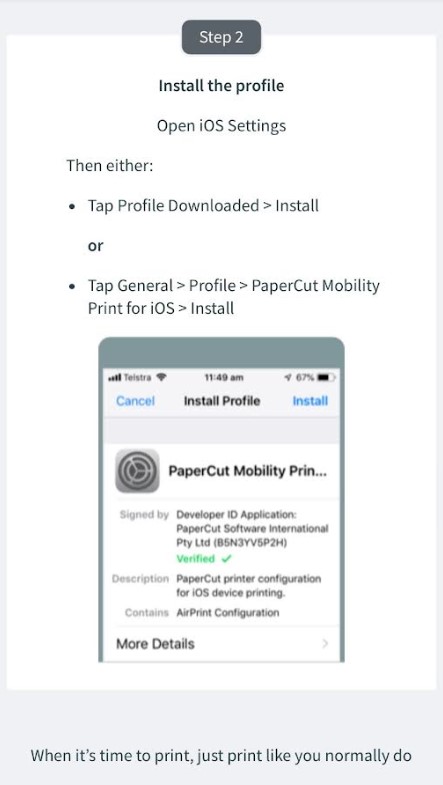
Then select your document, select PRINT, select Printer: Student Canon Secure Print UMES CANONST](Mobility), select PRINT.
Then log into any designated printer by tapping your registered card, select PRINT RELEASE, select your print job, and select PRINT.
Setting up printing on your Android phone

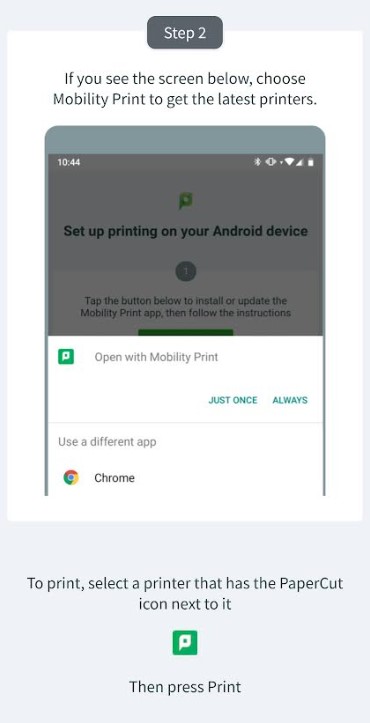
Then select your document, select PRINT, select Printer: Student Canon Secure Print UMES CANONST](Mobility), select PRINT.
Then log into any designated printer by tapping your registered card, select PRINT RELEASE, select your print job, and select PRINT.
Cloud Printing (from PC or Laptop from anywhere)
Download and install Mobility Print for Windows, Apple, or Chrome: http://tiny.cc/rts9vz
- Follow the instructions
- Then select your document, select PRINT, select Printer: Student Canon Secure Print UMES CANONST](Mobility), select PRINT.
- Then log into any designated printer by tapping your registered card, select PRINT RELEASE, select your print job, and select PRINT.
Pricing:
SCAN – $0.03 / B&W – $0.10 / COLOR – $0.25
Log into OneWeb to load funds on your Hawk Card
Canon / PaperCut Locations
- Engineering Building
- The Frederick Douglass Library
- Hazel Hall
- Murphy Hall
- Pharmacy Building – 1st Floor
- Pharmacy Building – 2nd Floor
- Student Development Center
- Student Residential Cluster
- Student Services Center
- University Terrace
- Waters Hall
Add Money to HawkCard for Canon / PaperCut Printing
Log into OneWeb to load funds on your Hawk Card or Scan QR Code below

.


