UMES FY 24-25 Digital Parking Permits are now available!
There is no sticker or hangtag to pickup, your license plate is your Digital Parking Permit!
(Updated 11.15.23)
PARKING SERVICES
All vehicles parking on University of Maryland Eastern Shore (UMES) property (for any amount of time) must have a valid parking permit with Parking Services. Please see below in the Parking Permit Purchases for students, staff, faculty, guests, and visitors. University of Maryland Eastern Shore (UMES) is a beautiful pedestrian/walking campus. All vehicles are required to have a PARKING PERMIT and to park legally in designated areas. Everyone who operates a motor vehicle on the UMES campus must be familiar with and adhere to the following information. Failure to adhere to the following regulations may result in ticketing, loss of UMES parking privileges, and towing at the owner’s expense.
UMES (University of Maryland Eastern Shore) Parking Services has partnered with T2 Systems to use digital parking permits and digital enforcement to issue digital permits and parking citations. T2 was founded in 1994 with the goal of making parking better. Since then, they have aligned with many universities, municipalities, healthcare facilities and more. UMES will be using digital license plate recognition in place of physical permits to ensure vehicles have a valid permit, are authorized to park on campus, and are parked in the appropriate lots. Parking Services will be using mounted cameras to scan license plates to validate permits and issue citations to vehicles without valid UMES permits or to vehicles not parking in the proper parking lots.
Annual Digital Permits:
The annual permit cost is $60 for all students, faculty, and staff.
Each student, faculty, and staff member are required to purchase their own individual permit.
Annual permits may be purchased through the online Parking Portal and at the Student Services Center (SSC), Room 2150 between the hours of 8:30 a.m. to 2:30 p.m. We accept, cash, check, money order, credit card, and Hawk Card.
Students may only register one vehicle for their permit. Employees may register up to two vehicles for their permit but only one may be parked on campus at a time. Permit sharing is not allowed and will result in a citation and fine. Vehicles must have a valid permit yearly from July 1 through June 30.
UMES honors valid Salisbury University parking permits.
A parking permit gives you permission to park in your assigned lot but does not guarantee a parking spot. Permits are valid yearly from July 1 through June 30. Permits are not pro-rated.
- Students are only allowed to register one vehicle on a permit. Faculty and Staff may register two vehicles per permit, but only one vehicle may be parked on campus at a time.
- Permits cannot be shared. Permits are currently available on-line only, through the Parking Portal.
- When adding vehicle license plate information – do not include spaces, dashes, or symbols.
- The purchaser is responsible for the accuracy of the license plate information at the time the parking permit is obtained.
- License plates must face the driving lane to be scanned for compliance. A vehicle may be cited if its plate cannot be scanned.
- Vehicles with only one license plate are not authorized to back in or pull through spaces and may be cited.
- Citations issued due to inaccurate plate information or the inability to scan are the responsibility of the vehicle owner.
- Refunds for permits and waiving of citations will not be done for plates entered inaccurately.
- Please contact Auxiliary Services for guidance if your vehicle information changes after registering for a permit.
How to Purchase your student, faculty, or staff Digital Parking Permit:
- First navigate to the Parking Portal.
- Once on the Parking Portal, select PERMITS, then Get Permits.
- If you are a student, faculty or staff member with the university, please click the button marked Affiliated Login.
- Enter your ID and Password. If you do not have an ID and password you may create one or you may retrieve your lost information if you have lost it.
How to Request a guest, visitor, or temporary contractor Digital Parking Permit:
- First navigate to the Parking Portal.
- Once on the Parking Portal, select PERMITS, then Get Permits.
- If you are not affiliated with the university, click the button marked Guest Login to create a guest account or log in to an existing account.
- Enter your ID and Password. If you do not have an ID and password you may create one or you may retrieve your lost information if you have lost it.
How to Purchase a Digital Parking Permit if you work for Barnes & Noble, Thompson Hospitality, or USDA, and you are NOT an UMES student:
- Select ‘Contractor/Temporary Permit Requests’ near the bottom of the page.
- Select ‘Guest Login’
- Select ‘Create One’
- Complete ‘Guest User Registration’ and select ‘Create Account’
- From the drop-down menu select ‘Contractor Approval Request,’ check the box, and select ‘Next>>’
- Enter your full name, company name, and email address, and select ‘Submit’
- Once we receive your request and approve it, you will be able to log into the Parking Portal and purchase your permit by selecting ‘Get Permit’.
Plates Out:
Parking will be “Plates Out.” When parking on campus, drivers will be required to park with their license plate facing the driving lane so that it can be properly scanned. What that means to the campus: if you have a vehicle with one license plate, the back of the vehicle will need to face the parking lane – no backing in or pulling through. This will allow for greater efficiency in enforcement and avoid a no- plates out citation and fine.
Citation Payments:
For those receiving a citation with a registered vehicle in our system, you will receive an email to your UMES account notifying you of the citation. If you do not have a registered vehicle in our system, you will receive a printed copy that will be placed on your windshield. All citations issued are researched by UMES Parking Services to verify vehicle ownership and what further action will need to be taken. Citations may be paid by credit/debit card, through the Parking Portal.
Citation Fees*:
- Multiple Vehicle Violation (if a permit has multiple vehicles registered to it, only one vehicle may be parked on campus at a time) – $60.00
- Parking in Designated Space (Parked in Reserved Space or Lot Not Assigned for the Assigned Permit) – $30.00
- Improper Display of Permit (parking with the license plate NOT facing the driving lane) – $10.00
- Parking in Non-Designated Space (Grass or Landscaped Area, Yellow Curb, Roadway, or Loading Zone, etc.) – $25.00
- Parked in Fire Lane – $40.00
- Parked in a Handicap Space (Parked without a valid plate or placard) – $60.00
- Parked in More Than one (1) Space (Parked outside the lines) – $15.00
- Failure to Register Vehicle (No valid permit) – $30.00
*Citation fees subject to change.
Designated and Prohibited Parking Locations:
- Parking or operating a vehicle on grass, tree plots, construction areas, sidewalks, curbs, campus, creating a safety hazard, interfering with the use of university facilities, or hindering the free movement of traffic is prohibited.
- Vehicles parked in these areas are subject to being cited and towed at the owner’s expense. It is impossible to mark all areas of UMES property where parking is prohibited.
- The responsibility of finding a legal lined parking space rests with the vehicle operator.
- Vehicles shall not enter any area of the university campus which has been closed off by barricades or other traffic control devices.
Designated Parking Areas for Students (Read the * Below):
Clusters Resident
Your designated parking areas are parking lots H and J.
*Daily between the hours of 4 p.m. to 7 a.m., only students who reside in the Clusters are allowed to park in the Clusters Parking Lot H. A Clusters parking sticker is required to gain entry to the Clusters Parking Lot.
Student Apartments and Plaza Hall
Your designated parking areas are parking lots I and J.
Harford Hall, Murphy Hall & Annex, Hawks Landing, Wicomico Hall, Nuttle Hall, University Terrace, and Court Plaza
Your designated parking areas are parking lots A, B, C, D, E, U, V, and DD.
Commuter Parking
Your designated parking areas are parking lots A, B, C, E, K, S, and X.
Prohibited Student and Commuter Parking Areas
All students are forbidden to park in parking lots F, G, L, M, N, 0, P, Q, R, T, W, Y, Z, AA, BB, and CC.
Parking Lot F is reserved for faculty and staff 24/7, “no student parking in this lot at any time”.
Students are permitted to park in other parking lots from 5:00 p.m. and until 7:59 a.m. and 24 hours a day on weekends.
All guests and visitors arriving on campus must request and obtain a valid parking permit through the online Parking Portal to legally park on-campus.
UMES Parking Lots:
Lot A Ella Fitzgerald Performing Arts Center
Lot B Student Development Center
Lot C North of the Student Development Center
Lot D North of the Student Development Center (near Wicomico Hall and Court Plaza)
Lot E Southside of Hytche Boulevard (next to railroad tracks)
Lot F South side of Tawes Gym (Faculty & Staff parking only 24/7)
Lot G Northeast side of Douglas Library
Lot H Student Residential Complex (Clusters)
Lot I North side of Early Childhood Education Building
Lot J Student Apartments 3, 4, 5 & 6
Lot K Golf Driving Range parking lot (Hawks Lane)
Lot L South side of Murphy Hall
Lot M West side of Waters Hall
Lot N Behind Waters
Lot O Rear of Richard A. Henson Center
Lot P Kiah Hall
Lot Q Crop and Aquaculture
Lot R Swine Research Facility
Lot S Northwest side of Backbone Road across from the Student Services Center
Lot T William P. Hytche Athletic Center
Lot U University Terrace
Lot V Hawks Landing
Lot W Food Science & Technology Center
Lot X Behind the Physical Plant
Lot Y Steam Plant (Parking for Physical Plant Staff only)
Lot Z Across from Murphy Hall
Lot AA In front of the Physical Plant (Restricted to Physical Plant visitors and UMES Staff)
Lot BB East side of Physical Plant (Restricted to Physical Plant visitors and UMES Staff)
Lot CC Southside/rear of Thomas/Briggs Arts and Technology Center
Lot DD West of the Steam Plant
Lot EE Engineering and Aviation Science Center
Lot FF Pharmacy Building
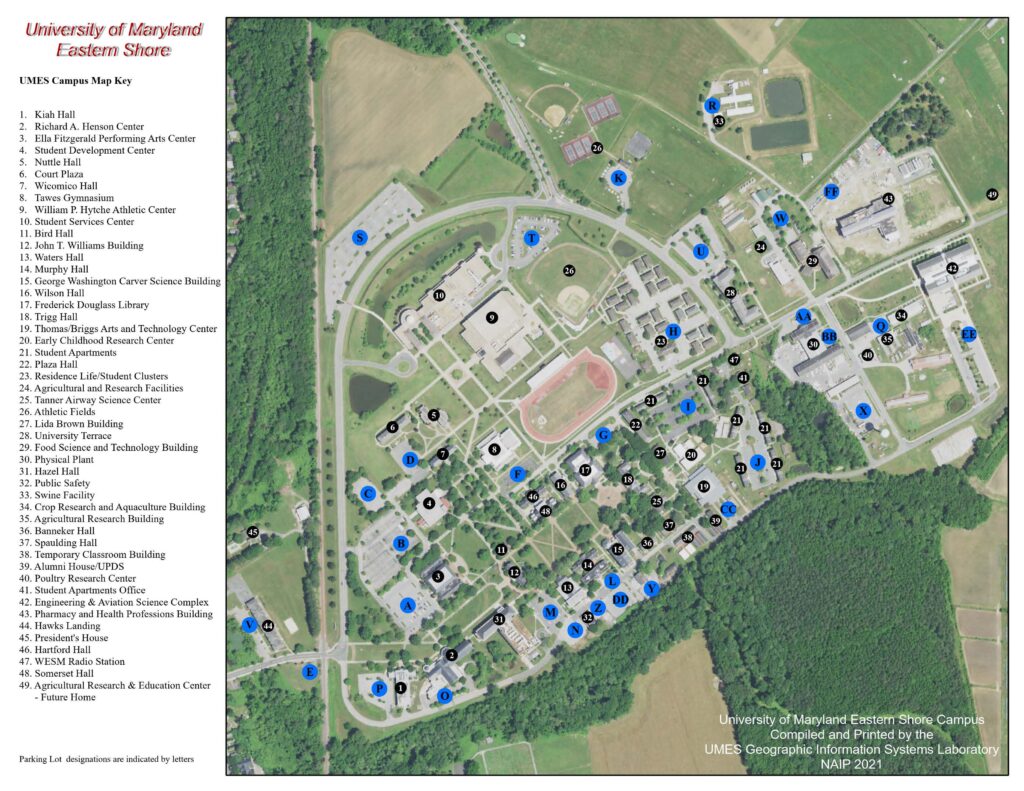
Traffic Regulations:
- University Police Officers, and University Security Officers enforce campus parking regulations. University Police Officers are also authorized to issue Maryland Traffic summons for moving violations and Safety Equipment Repair Orders.
- Motor vehicle accidents occurring on university property must be reported to the University Police Department. University Police will investigate and file reports for personal injury accidents and those involving government vehicles.
- Any motor vehicle parked in violation or abandoned on UMES campus is subject to removal and impoundment at the expense of the owner.
- ONLY service and delivery personnel are allowed 15 minutes for loading and unloading with approval from University Police. Vehicle hazard lights must be activated.
Parking Violation Summons and Sanctions:
- Parking summons must be paid within 15 calendar days from the date issued. Fines not paid within 15 calendar days will incur an additional $10.00 late fee. To pay a parking fine, please login through the Parking Portal. Failure to pay parking violations will result in “Flagging of Vehicle Registration”.
- Flagging of vehicle registration will result in your state vehicle registration renewal being withheld for failure to pay fines for violations. Outstanding citations must be paid in full at the UMES Police Department before a vehicle flag release will be issued. Vehicle release forms (VR-119) must be picked up in person at the UMES Police department for presentation to the Maryland Motor Vehicle Administration. Additional fee added by the MVA.
- If you wish to contest a parking ticket and request a trial, please follow the instructions found on the Parking Portal. The District Court of Maryland will notify you of a trial date, time, and location.
- Continued violations of Parking Regulations may result in termination of all UMES campus parking privileges.
Designated and Prohibited Parking Locations
- Parking or operating a vehicle on grass, tree plots, construction areas, sidewalks, curbs, campus, creating a safety hazard, interfering with the use of university facilities, or hindering the free movement of traffic is prohibited.
- Vehicles parked in these areas are subject to being cited and towed at the owner’s expense. It is impossible to mark all areas of UMES property where parking is prohibited.
- The responsibility of finding a legal lined parking space rests with the vehicle operator.
- Vehicles shall not enter any area of the university campus which has been closed off by barricades or other traffic control devices.
Towing and Wheel Boot Policy:
Any University Police Officer may order the towing or immobilization (wheel boot) of vehicles in violation of the following parking regulations:
- Not paying the initial six (6) tickets
- Unauthorized parking in a HANDICAPPED space
- Unauthorized parking in a FIRE LANE
- Unauthorized parking in a RESERVED space
- Unauthorized parking in traveled portion of roadway
- Unauthorized parking in No Parking Tow Zone/Restricted Areas
- Vehicle abandonment on UMES Property
- Vehicles not legally parked or a public safety hazard
- Failure to move an illegally parked vehicle upon the order of a police officer or security officer.
The boot fee is $45.00, plus all parking fines and late fees. The person has up to 3 business days to pay all parking fines and late fees plus the booting fine. After 3 business days, if the owner or driver has not contacted the University Police Department or arranged for the release of the boot, the vehicle will be towed with additional towing and storage fees. Once the tow company has been notified all towing expenses and payment arrangements must be made with the tow company.
- Any attempt to remove or tamper with an immobilization locking device (wheel boot) on a vehicle will result in the vehicle being towed and impounded at the owner/driver’s expense.
- Any person who tampers with or damages an Immobilizer (wheel boot) will be held responsible for all damages to university property and charged judicially and/or criminally under the University Judicial system.
- Persons wishing to secure the release of a vehicle that has been booted or impounded should contact the University Police Department between the hours of 8:30 a.m. and 3:00 p.m.
- Once the fines have been paid, the Police Communications Operator (PCO) will have an officer remove the boot. If your vehicle was towed, the PCO will issue a Stored Vehicle Release Authorization Certificate, which the person will present to the towing company. The towing company will at that point release the vehicle after collecting their tow and storage fees.
- No vehicle impounded pursuant to this order shall be released until all fines and late fees have been paid.
- Towing and storage fees are established by the towing vendor and are the responsibility of the vehicle owner or driver.
- UMES is not liable for any vehicle damage resulting from immobilization booting or towing.
Visitors:
Visitors may apply for a permit through the Parking Portal. The fee for visitors parking is a $1.00 per day.
- Once on the Parking Portal, select PERMITS, then Get Permits.
- If you are not affiliated with the university, click the button marked Guest Login to create a guest account or log in to an existing account.
- If you are a student or staff member with the university, please click the button below marked Affiliated Login.
- Enter your ID and Password. If you do not have an ID and password you may create one or you may retrieve your lost information if you have lost it.
Please email any questions to hawkcenter@umes.edu, or give us a call at 410 .651.7747 or 410 .651.7557.
Have a wonderful day!


