Travel Card (Tcard) & Expense Reports
The University of Maryland offers a Tcard program for UMD employee business travelers to make traveling easier. Use of the Tcard program is strongly encouraged. Travelers with Tcards are able to charge legitimate travel expenses directly to the Tcard; the charges are automatically loaded into Concur. For answers to most questions, see the Concur Help Center.
TCARD PROGRAM OVERVIEW
- Tcards are available for employee travelers, including certain graduate assistants, and those who arrange and host events on behalf of UMD
- Tcards reduce the need for travel advances and expense reimbursement
- The intended use of the Tcard is to pay for legitimate and appropriate expenses related to business travel and hosting
- The UMD Tcard is issued through Diners Club/BMO
- Anyone requesting a Tcard is required to complete an application and training process prior to issuance of the card
- Once a travel card request has been approved, it will take about 7 business days for Travel & Card Service to receive it. When the card is ready the applicant will receive an email with information about how to pick-up the card
- Tcard misuse can result in immediate suspension or termination of the Tcard and/or disciplinary action
TCARD APPLICATION AND TRAINING PROCESS
The Tcard application can be accessed in Concur using the Travel Request.
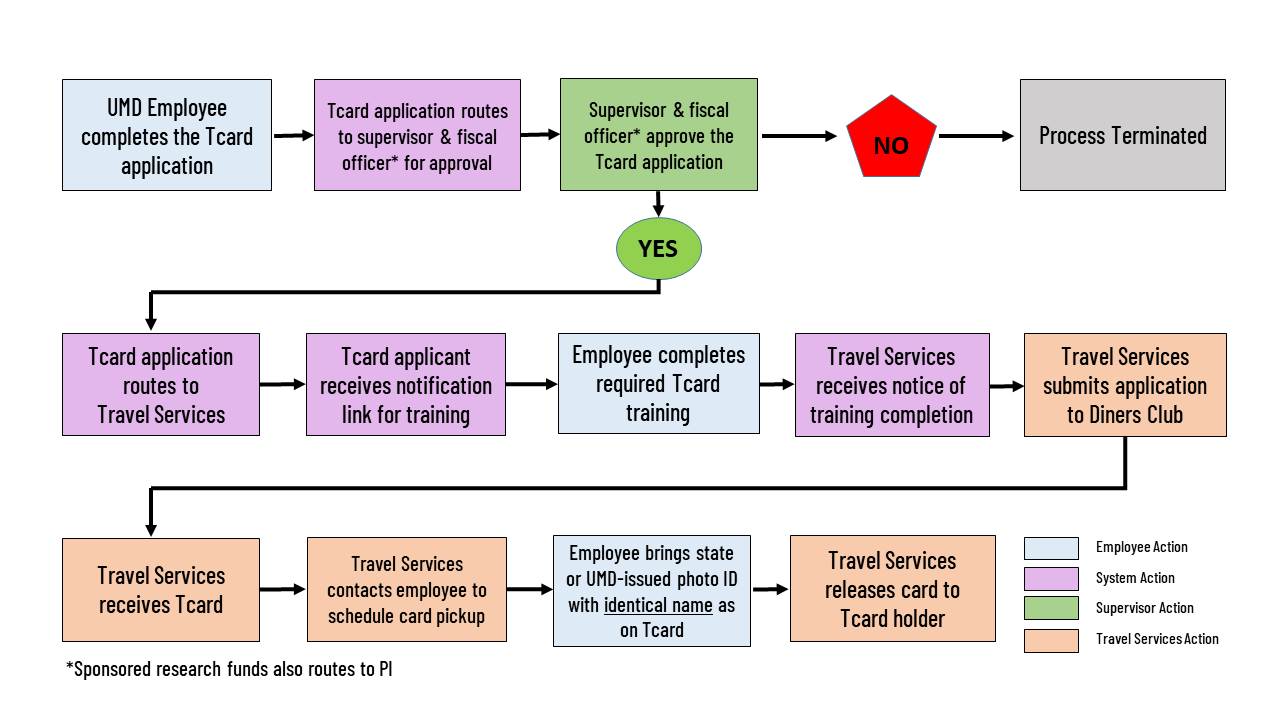
- Tcard will not be released to the cardholder if the name on their ID does not match
- Current card holders can continue to use their existing Tcard
- Current card holders, all approvers and all delegates are required to complete Roles and Responsibilities training in ELMS
- The university reserves the right not to issue a Tcard to anyone who has a history of misuse
- Tcard application, Concur job aids, training and support can be found on the Concur Help Center page.
TCARD RECONCILIATION AND REALLOCATION
- The entire process for Tcard reconciliation and reallocation happens in Concur.
- Receipts can be uploaded as travel is occurring.
- Expense reports must be completed within 30 days of return from trip, or following the event.
- Concur job aids, training and support can be found on the Concur Help Center page.
DINER’S CLUB/BANK OF MONTREAL (BMO) INFORMATION
- The UMD Tcards are issued by Diner’s Club/BMO
- Contact Information
Key Contact: Customer Service
Telephone: 800-234-6377 - For lost or stolen Cards or to report fraudulent charges, the Cardholder is to immediately contact Diner’s Club/BMO Customer Service directly. The bank will cancel the current card and reissue a new card
- Cardholders are encouraged to create a profile in Spend Dynamics, the BMO card management system, to access charge and statement information electronically
- Diner’s Club/BMO extends use of the Diner’s Club lounges for international travelers carrying the UMD Travel Card.
TCARD GUIDANCE AND BEST PRACTICES
- Keep Tcard in a secure location at all times, separate from personal credit cards
- The cardholder and cardholder delegate are the only people allowed to use the cardholder’s Tcard. The cardholder delegate’s authorized use is limited to booking travel/hosting expenses on behalf of the cardholder
- The Tcard holder is responsible for all charges placed on the Tcard
- Do not use the Tcard for personal charges
- Do not share Tcard numbers with others. While delegates can select the Tcard in Concur, they do not have access to the full credit card information
- To reduce the potential for fraudulent activity, be aware of your surroundings, who you are doing business with, and the potential for “skimmers” and other mechanisms for stealing card information. Beware of phishing and other scams associated with credit card use
EMPLOYEE/GRADUATE ASSISTANT WITHOUT TRAVEL OR PERSONAL CREDIT CARD
Departments have the ability to make decisions about employee and graduate assistant access to travel cards. Best practice is that individuals who travel should have their own travel card to track and manage expenses. In rare circumstances a UMD employee will need to travel who does not have an UMD travel card nor a personal credit card. Arrangements for this employee can be done by a departmental designee with a UMD travel card by creating an UMD Event Request.
For international travel, please notify Travel & Card Services when you create an Event Request for employees without travel or personal credit cards.
See the Employee/GA without a credit card job aid in the Concur Help Center.
Please direct additional questions to Travel & Card Services at 301-405-0607 or concur-helpdesk@umd.edu.
Concur Expense Reports: These must be completed for reconciliation of Tcard charges and reimbursement of employee paid expenses
Concur Expense Reports: These must be completed for reconciliation of Tcard charges and reimbursement of employee paid expenses.
Submission deadlines: All expense reports must be submitted within 30 days from the end date of the travel.
EXPENSE REPORTS – RECEIPTS
- All receipts for travel expenses must be uploaded to the Expense Report that corresponds to the Trip Number associated with the trip/event
- To upload receipts to Concur :
- Snap a photo of the receipt and upload it directly
- Upload an e-receipt from email, or from a text
- Receipts are retained electronically in Concur
- It is not necessary to save paper receipts once they have been uploaded correctly to Concur
- Receipts that are not legible, that are altered, or that don’t match the claimed expense will be rejected
- Concur job aids, training and support can be found on the Concur Help Center page.
EXPENSE REPORTS – MEALS WHILE IN TRAVEL STATUS
- Meals are expensed based on the Federal Per Diem Schedule which is loaded into Concur
- For departure and return dates the per diem is capped at 75% for 8 hours of active travel time. For travel of less than 8 hours the per diem will be adjusted
- Receipts for meals are always required if put on a travel card. Travelers may charge meals to their Tcard; charges will be reconciled in Concur using the Federal Per Diem for the destination location
- If a meal charged to the Tcard exceeds the allowable per diem amount, the difference between the per diem and amount charged will be paid back to UMD by the employee via payroll deduction
- Receipts for meals are required while in travel status if you are hosting a meal that includes others
EXPENSE REPORTS – 9 ½ MONTH PAID EMPLOYEES
- Employees who are paid over 9 ½ months wanting to submit an Expense Report during their non-paid periods (PP26, PP1, PP2, PP3) are to create and submit the Expense Report with the Report Type, “UMD Travel and Hosting – Guest…“, OR…
- Wait until after pay period 3 and submit the Expense Report as an employee


